Tablets vs Laptops: Which is Better for Young Coders?
- Youyang Zhang
- Aug 19
- 4 min read
Updated: Aug 27
At Lyza Education, we often get asked by parents: “What is the best device for children learning to code?” Whether it is Scratch, CodeLab, or Python, the answer hinges on your child’s age and preferred style. Tablets, like iPads, are intuitive, portable, affordable, and perfect for younger kids exploring block-based programming, with long battery life and touchscreen convenience. In contrast, laptops (Windows, MacBooks, or Chromebooks) offer full keyboards, more power, and multitasking capabilities—ideal for older students transitioning into syntax-based coding.
At our Orchard flagship and partner venues, we have added a Lyza-branded wallpaper to personalise both tablets and laptops, ensuring an engaging, school-ready setup.
In this series, our STEM and Curriculum Development intern Lena will break down the pros and cons of each device to help families choose the perfect tech companion for their child’s coding journey.
The Case for Tablets: A Friendly Starting Point
Lightweight and Portable
For younger children, especially those still developing their fine motor skills, tablets are often a more appropriate choice. They’re lightweight, easy to carry, and less intimidating than a full keyboard and trackpad setup. In a classroom where kids might be moving around to test code on our iconic Kebbi robot or collaborate with a peer, tablets are a more convenient and practical choice due to their simplicity in form.

Intuitive to Use
Most kids today are already familiar with how to swipe, tap, and drag on a screen. Block-based coding platforms like Scratch or CodeLab are designed with touchscreens in mind, making tablets a natural fit. It is easier for kids to simply use their fingers to snap blocks together, rather than struggle with a mouse or a trackpad.
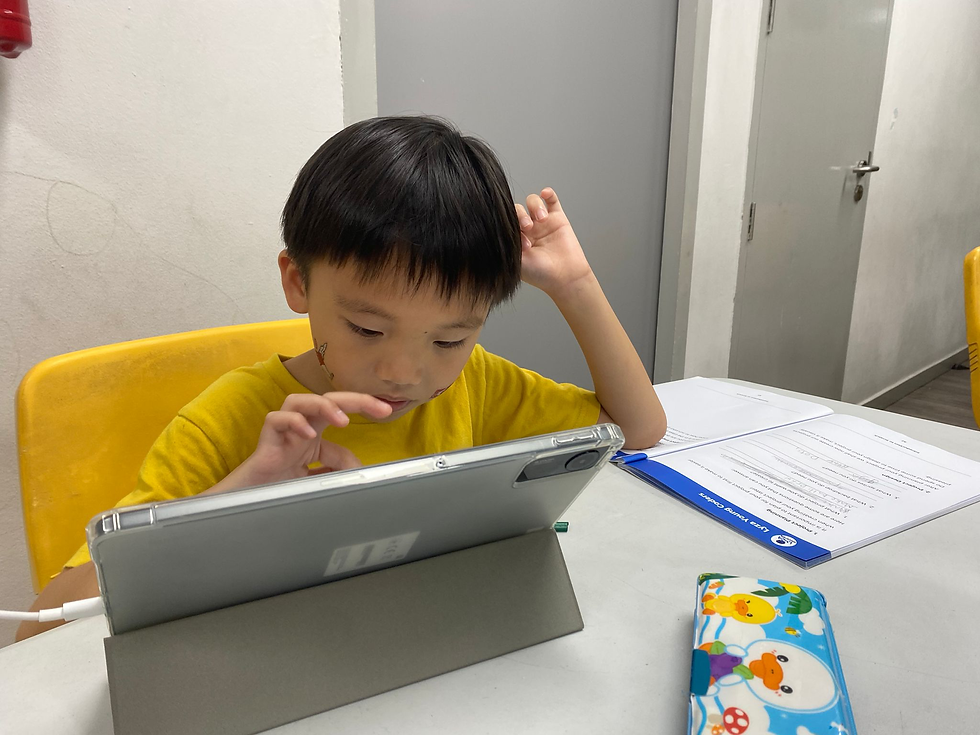
Budget-Friendly
Tablets generally cost less than laptops. For parents just dipping their kids’ toes into the world of coding, a mid-range tablet is often more than enough for the basics, like block-based coding platforms. You might be surprised by how much can be achieved on a tablet – from Micro:bit coding to creating interactive games on Scratch, even introductory AI and machine learning. These are all real examples from the courses we offer to our 7-9 year olds at Lyza Education.
Product Name | Device Type | Price (in SGD) |
Redmi Pad SE | Tablet | $229.00 |
Lenovo Idea Tab Pro | Tablet | $599.00 |
iPad Air | Tablet | $899.00 |
IdeaPad Slim 5 | Laptop | $1039.03 |
Microsoft Surface Laptop (13-inch) | Laptop | $1349.00 |
MacBook Air (13-inch) | Laptop | $1499.00 |
As of 23 July 2025
The Case for Laptops: Preparing for the Next Step
Skills beyond Coding
While tablets are great for getting started, laptops teach important tech literacy skills kids will need later. Basic keyboard skills, file management, understanding how operating systems work – these are foundational digital skills that tablets don’t really teach. Eventually, if your child wants to move beyond block coding into text-based languages like Python or HTML, just to name a few, they would need to be comfortable on a laptop.

Access to More Tools
Some platforms and software still work better (or only work) on a laptop. More advanced coding environments, simulators, and data visualisation tools often require the processing power and flexibility that only a traditional computer can provide.
Allows Room for Growth
A laptop is better suited for long-term use. As the kid advances in their coding journey, so will their projects; from Scratch to full websites, games, and apps. A laptop opens more doors for these next steps.
A word to parents for choosing laptops wisely:
One mistake we often see: buying the most expensive laptop under the assumption that it is the “best” for coding. For young beginners, that is rarely true. A 7-year-old doesn’t need a high-end machine with advanced specifications. In fact, some children at this age struggle to even power on a laptop, navigate files, or manage a trackpad effectively. If you choose a laptop, pick one that is simple, durable, and reliable.
So, which should you choose?
For very young, first-time learners: A tablet is usually the better starting point. It lowers the barrier to entry, lets them engage more naturally with block-based platforms, and keeps things simple, while allowing parents and teachers to maintain a controlled learning environment with ease.
For kids showing sustained interest and growth: A laptop becomes important as they advance and begin learning more complex skills beyond block-based programming.
At Lyza Education, we use both; tablets for students aged from 5 to 9, and laptops for further stages of learning. The right device depends on your child’s current stage of learning, ensuring the best learning experience for your child.
Fuel your child's screen time with skill-building fun this September School Holidays! Sign up now for our dynamic two-day Holiday Camp, packed with hands-on coding lessons, expert guidance, and even lunch included. Designed to engage curious minds and boost computational thinking, your child will master real-life programming concepts in Scratch, Python or CodeLab, all in a supportive, tech-smart environment, recommended by Sassy Mama, Sunny City Kids and Little Day Out as one of the best coding schools in Singapore! Spots are limited, don't let your child miss out on this enriching, screen-savvy learning adventure! Click here to secure your place today.




Comments